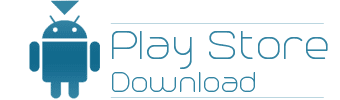Google Play Store Updates – Check New Playstore Version
If you have an Android smartphone then you know that you cannot do anything without the Google Play Store. The Google Play Store is the official app store that Google offers for its users to download apps from. As you might be knowing, Android is a Google product and it is natural that Google must provide some channel to offer apps to its users. The Play Store is currently the largest app market of its kind. In a recent statistic that was released, it has been calculated that the Play Store has over 2 million apps. Most of them are free while some app must be paid for in order to download and use. The play store is actually so popular because firstly it is a Google product and secondly because it has a very stringent policy regarding apps and the security and safety of the app store as well as the apps that are submitted are monitored all the time so that there are no threats and users do not have to face any inconveniences. This is also the reason why users should regularly keep updating the Google Play Store so that the latest bug fixes and features are available to them. Therefore, down below I have provided a method by which you can check to see whether your Play Store is updated or not and then I have provided all the features that have been provided in the latest Google Play Store update so that you can understand what you are missing out on if you have not updated your application.
How to check whether your Google Play Store needs an update?
- Like I was saying, the Google Play Store also needs regular updates so that its performance is efficient and the information and bug fixes are also up to date. You do not have to check every day but if you use this method to check whether your Google Play Store is up to date at least once a month then you should be covered.
- What you have to do is unlock your smartphone and launch the Google Play Store application. At the extreme left-hand top corner, you will find the menu button which is basically a hamburger menu.
- As soon as you click on it, a list from the left side will slide onto the screen. On that menu, you will see an option called settings which you will have to click on.
- You will then have to scroll down the settings menu and at the end, you will find an option called build version. If you are already aware of the version number of the latest Play Store available, then you can automatically know on seeing whether it is up to date or not.
- If it is not the latest version, then you can click on that option and a message will come up where it will confirm that the Play Store will be upgraded to the latest version as soon as possible.
That is all that you will have to do to ensure that you have the current version of the Play Store installed on your system. It does not require any tedious processes and can be completed in a jiffy.
Latest Google Play Store updates:
![]()
- The latest Google Play Store update is 7.1.25 and it is only 17.12 MB in size. It has some bug fixes and security updates but nothing really exciting regarding new features and functions.
- The next one of significant importance was the update version 6.9.15 which did not bring any new features but provided an indication that some fantastic updates are on the way. The app streaming function was first incorporated into this update which allows users to determine whether an application is suitable for their smartphones without having to install it. The code that has been used in this version is also a lot different from the normal Play Store codes that we have been seeing and, therefore, it can be inferred that something using the VR concept is soon going to arrive in the Play Store.
- Play Store version 6.5.08 also had some importance attached to it because it seemed that Google was testing its users because this Play Store version had a/b designations which generally stand for alpha or beta testing. The download pending message when an app is queued for download also appeared in this version for the first time along with the animated downloading bar and some small changes in icons and the Play Store homepage.
- The version before that which is the 6.0.5 was a user’s joy because Google also started providing promo codes and discounts following the trend set by many other app stores. Discounts are enjoyed by all and sundry and Google gathered a lot of popularity and plaudits from its users on implementing this policy. The Thumbs Up icon for a good app was also provided so that rating apps became much easier and faster.
- The 5.10.30 came just before the 6.0.00 version which deserves an honorable mention because that is the version where the look and feel of the entire Google Play Store app changed. The 5.10.30 version came with a new font in the search bar and the very good ability of users to copy-paste text from the description and what’s new section which was not possible earlier.
If you have gone through the descriptions of the versions that are given above, then you must have understood that every Google Play Store update is very important and brings with it a lot of improvements which can consequently improve your phone and its performance. I do not want to coerce you into getting the Play Store update but one thing that you have to remember is that sometimes if your Play Store version is too old, then it might not work correctly and cause your operating system to become corrupt. So, without further ado, just follow the step above and you can update the Play Store in a few seconds.